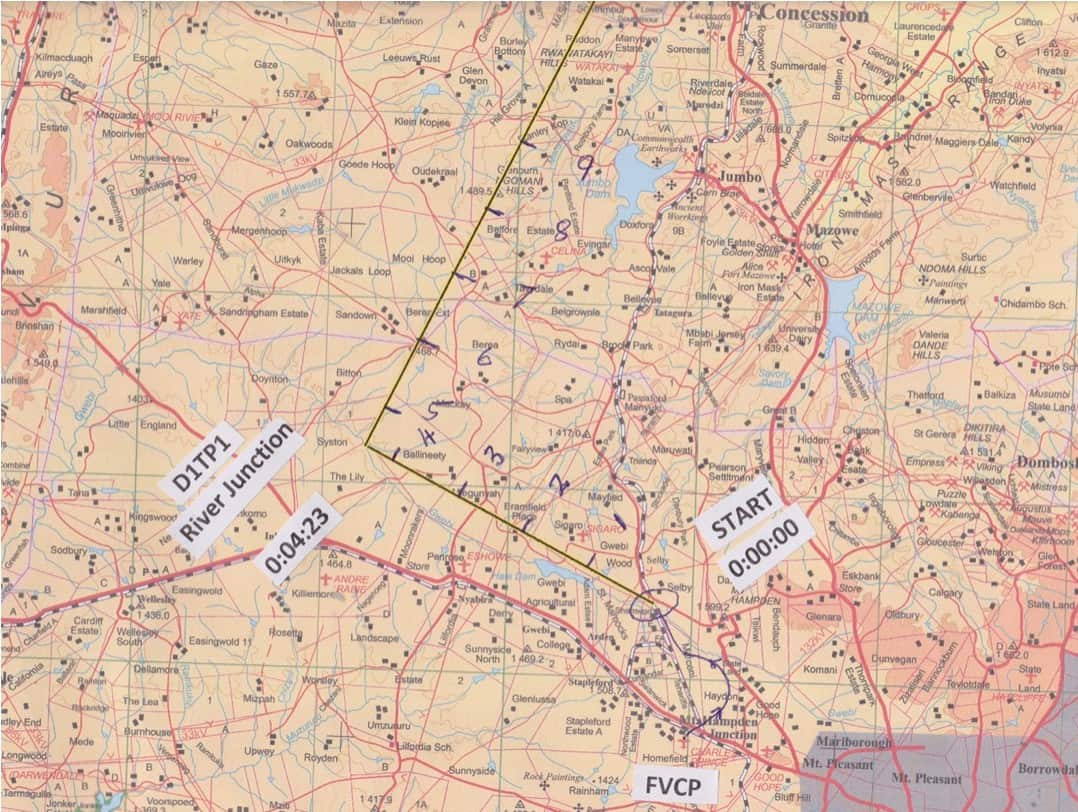Air Rally Navigation Notes and Tip
Rally Objective
- To fly from turning point to turning point using a map, a master clock, the planes compass/DI and its airspeed indicator to arrive at turning points at a pre-calculated time .
- To achieve this it is important to be on track on time all the time
To achieve this you are given
- A 1:250 000 map with the route marked will be issued (see example below)
- This START point is where all competitors Rally Start Times begin and all scoring times and distances are calculated from.
- A route sheet with distances in NM between turning points
- Ground Speed in KNOTS
Tools of trade
- Pencil, rubber, sharpener, 3 x coloured fine line pens, 3 x coloured Highlighters
- Ruler, compass, protractor, flying protractor
- Minute markers, nautical mile ruler
- Cello tape, sticky stuff, Pritt, sticky labels
- 1 x Master watch Synched to GPS time
1 x Master Clock “Fudged” to read 0:00:00 at your respective RALLY START
Important Vagaries to note
- 1:250 000 Maps are outdated and have errors. Where you see a river on the map there may now be a dam, many roads and bridges have moved. (boundaries and physical features, rivers, hills etc. are generally correct)
- Rally scoring uses GPS Distances, as is used in the Logger Scoring system. These may be slightly different to the distances that you may measure on the Map although every effort has been made to synchronise maps with Google Earth.
- In order to mesh these errors you will need to use a different sized minute marker to “fudge” the resultant time error over certain legs.
- Always fly to the turn point at the time calculated as per the distance given by the rally notes.
Suggested Notes on how to Navigate on time
- Calculate times
- Calculate accumulative leg times by dividing accumulative distance by your given speed. Result must be in Hr:Min:Sec (see table below for a speed of 130 kts)
- We suggest that competitors start their calculations from the START point at time 0:00:00
|
Turn Point |
Turn Point |
LEG |
|
|
|
# |
NAME |
DIST |
TIME |
HDG |
|
START |
Rail/Gwebi River |
|
0:00:00 |
345 |
|
D1TP1 |
River Junction |
9.49 |
0:04:23 |
333 |
- Make a Minute marker
- 1 Knot = 0.0123467cm for 1:250,000 Map (1 Nm = 0.7408 cm)
- 100Kts = 1.23 cm
- See Spreadsheet attached
- Mark Map
- Write each Turn Points time on map adjacent to this turn point
- Start ………Rail/Gwebi River …..0:00:00
- Turn point 1
- In this example river junction time is 0:04:23
To Mark minute marks on map:
- Begin at D1TP1 River junction and make a mark 23 seconds back, (i.e. the 4 minute point) then every 1 minute thereafter, through till 0 at Rail/Gwebi river
- Then start at 2nd Turn Point and work back to 1st TP so on.
- Mark seconds between these minutes at key map features
Navigation features in order of importance:
- Terrain: hills, valleys, spot heights
- Rivers
- Small dams are generally accurate as they are old dams.
- Boundaries
- Power lines
- Buildings and towns
- Large rail and roads are broadly accurate but for timing purposes be aware that a main road/rail is shown on the map as being 250 m wide!
Small roads are sometimes incorrect or have moved
- Plan Start Time and Take off Time (ref example map below)
Competitors will be given a Rally Start Time (for example 09:12:00am
Local GPS time).
- Synchronize a Master Watch with GPS time. Syncronize a Master Clock 12 min earlier
- Competitors must fly from FVCP to reach the START point Rail/Gwebi river; at this start point their Master Watch should reach the respective given Rally Start Time (for example 09:12:00am Local GPS time) and the Master Clock should read 09:00:00 which ties up with 00:00:00 on the sheet above and 00 minute marker on the map
- Thereafter you will observe features coinciding with the elapsed minutes of the Master Clock, and matching the same minute marked on the map.
- Therefore plan your takeoff ROLL ...X minutes before this Rally Start Time to allow takeoff, clean up, climb and short cruise to the START point,
- We suggest that as competitors head for the START point they closely observe their Master Watch getting close to their Rally Start Time.
- If you are not actually, physically at the START point when Rally Start Time occurs, adjust Aircraft speed accordingly to make up the difference; the first leg is not scored to allow for this.
- This is a free fly leg and you will not be scored till the “Gate” at D1TP1
- This is to allow a safe and settled start to the Rally and for competitors to make up any time delays.
Go Flying
- Stick Master Clock between Pilot and Navigator
- Roll xx minutes before Rally time, depending on Take off runway.
- Practice MP and RPM settings in 0 wind for GS, check with GPS groundspeed in practice ONLY
- Air Speed Indicator in MPH = GS in Knots at this altitude
- Hold heading and speed carefully, trust your default heading and speed, adjust for wind as indicated by smoke and by frequent similar navigation corrections.
- Navigator must hold a pencil on the minute marker on the map at the exact time as seen on Master Clock time, this is where you should be, now try and find where you actually are.
- Fly till features dictate a change in speed and or track
- Correct speed and/or track immediately that you notice an error then return to default settings of speed and track.
- Adjust altitude sparingly, use it to help slow down and speed up
- Always revert to default heading and speed and hold out till features appear or make sense.
- Navigate ground to map to check the difference between where you should be and where you actually are.
- Navigate broadly first then fine tune later.
- Before reaching turning point try and identify a visual feature on the next track to steer to, once over that point check heading and time.
- Always overshoot turn point by at least 3 seconds to ensure you have passed through the GATE
- At Turn Point, fly through gate and go onto new heading. Pilot must make careful note of a point on horizon, and use this as a reference for subsequent heading. changes.
- Turn at TP on calculated time + a few seconds and go onto new heading. If lost or confused hold this heading, this means you are somewhere parallel to track.